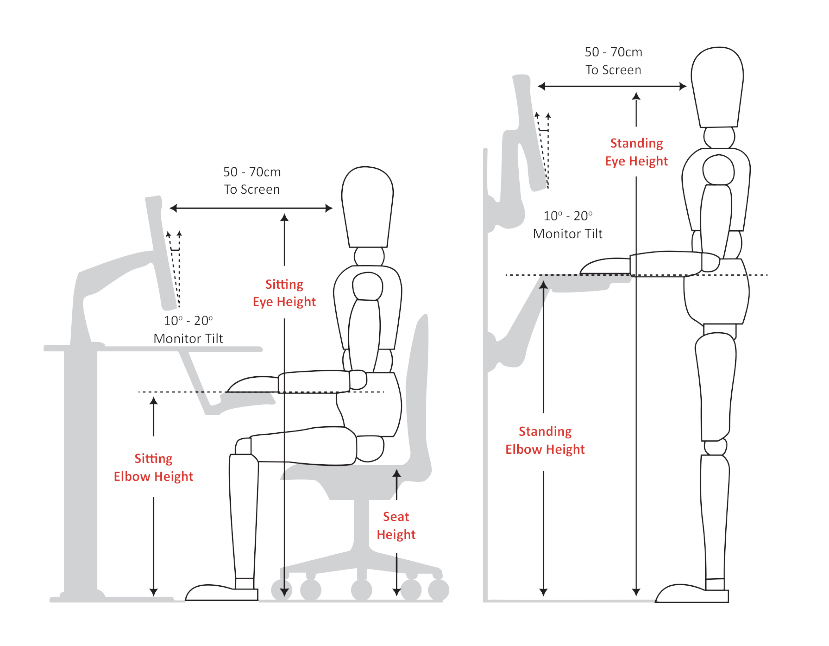Many recent studies have shown the link between poor office workstation ergonomics and musculoskeletal pain. It is estimated the prevalence of neck pain due to poor work ergonomics could be as high as 55-69% over a 12 month period. Similarly, the prevalence of lower back pain and upper extremity pain associated with computer work are 31-54% and upper extremity 15-52% respectively (Agbhas et al, 2018)
Seat height and type, keyboard height, positioning and screen height causes prolonged stress on the muscles and joints in the cervical, thoracic and lumbar spine.
Signs and Symptoms
- Aching of the musculature of the cervical, thoracic and lumbar spine
- Hypomobility of the facet joints
- Poor endurance of postural muscles resulting in a poked-neck posture
- Tightness of the pectorals, upper trapezius, levator scapula, gluteals and hamstring muscles
Treatment
- Manual therapy to reduce muscle tightness and improve joint stiffness
- Exercise prescription to stretch tight muscles and strengthen weakened postural muscles
- Postural and ergonomic advice to reduce loading on soft tissues and joints and improve long-term outcomes.
With appropriate treatment, postural pain can be effectively reduced and prevented from recurring in the future.
Workstation Ergonomics
- The top of the computer screen should be at eye level, with the monitor 50-75cm from the eyes
- When using a keyboard the elbows should be by the side of the body, with forearms parallel to the floor. Bring the keyboard and mouse to the edge of the desk.
- When seated, the hips should be just under 90o flexion, with knees bent at 90o and feet flat on the floor. A footstool can be used to help achieve this position.
- An ergonomic chair, with a backrest to support the curves of the spine will help maintain posture.
- Frequent short breaks and stretching at the desk will reduce muscle and joint stiffness.
- Using a standing desk in conjunction with a seated desk can help alleviate strain and fatigue by changing postures and encouraging more movement.